
The mobile app market is highly competitive, and understanding user feedback and app rankings is crucial for developers and marketers. Analyzing app store reviews and rankings can provide valuable insights into user satisfaction, common issues, and the overall performance of an app. In this blog, we'll explore how to scrape app store reviews and rankings data using Python, leveraging tools like BeautifulSoup, Requests, and Selenium.
Why Scrape App Store Data?
Scraping app store data can help in several ways:
User Feedback Analysis: Understand common user complaints and praises.
Competitor Analysis: Monitor competitor app rankings and reviews.
Feature Improvement: Identify features that users love or hate.
Market Research: Gauge market trends and user preferences.
Getting Started
To start scraping app store data, you need a basic understanding of Python and web scraping libraries. Here's a step-by-step guide to get you started.
Step 1: Set Up Your Environment
First, ensure you have Python installed. Then, install the necessary libraries:
bashCopy codepip install requests beautifulsoup4 selenium
Step 2: Scrape Google Play Store Reviews
Google Play Store reviews can be scraped using the requests and BeautifulSoup libraries. Here’s an example script to get you started:
pythonCopy codeimport requests
from bs4 import BeautifulSoup
def get_reviews(app_id):
url = f"https://play.google.com/store/apps/details?id={app_id}&hl=en&showAllReviews=true"
headers = {
"User-Agent": "Mozilla/5.0 (Windows NT 10.0; Win64; x64) AppleWebKit/537.36 (KHTML, like Gecko) Chrome/58.0.3029.110 Safari/537.36"
}
response = requests.get(url, headers=headers)
soup = BeautifulSoup(response.content, 'html.parser')
reviews = soup.find_all('div', class_='d15Mdf bAhLNe')
for review in reviews:
user = review.find('span', class_='X43Kjb').text
rating = review.find('div', class_='pf5lIe').div['aria-label']
date = review.find('span', class_='p2TkOb').text
content = review.find('span', jsname='fbQN7e').text
print(f"User: {user}")
print(f"Rating: {rating}")
print(f"Date: {date}")
print(f"Review: {content}")
print("\n")
if __name__ == "__main__":
app_id = 'com.example.app' # Replace with the actual app ID
get_reviews(app_id)
Step 3: Scrape Apple App Store Reviews
Apple App Store is a bit trickier due to its dynamic content, which requires Selenium to handle JavaScript rendering.
pythonCopy codefrom selenium import webdriver
from selenium.webdriver.common.by import By
from selenium.webdriver.chrome.service import Service
from selenium.webdriver.chrome.options import Options
def get_apple_reviews(app_id):
options = Options()
options.headless = True
service = Service('/path/to/chromedriver') # Update this path
driver = webdriver.Chrome(service=service, options=options)
url = f"https://apps.apple.com/us/app/id{app_id}?see-all=reviews"
driver.get(url)
reviews = driver.find_elements(By.CLASS_NAME, 'we-customer-review')
for review in reviews:
user = review.find_element(By.CLASS_NAME, 'we-truncate__string').text
rating = review.find_element(By.CLASS_NAME, 'we-star-rating').get_attribute('aria-label')
date = review.find_element(By.CLASS_NAME, 'we-customer-review__date').text
content = review.find_element(By.CLASS_NAME, 'we-clamp__contents').text
print(f"User: {user}")
print(f"Rating: {rating}")
print(f"Date: {date}")
print(f"Review: {content}")
print("\n")
driver.quit()
if __name__ == "__main__":
app_id = '123456789' # Replace with the actual app ID
get_apple_reviews(app_id)
Step 4: Scrape App Rankings
Scraping app rankings can be done similarly. For Google Play Store:
pythonCopy codedef get_google_play_rankings(category):
url = f"https://play.google.com/store/apps/category/{category}/collection/topselling_free"
response = requests.get(url)
soup = BeautifulSoup(response.content, 'html.parser')
apps = soup.find_all('div', class_='WsMG1c nnK0zc')
for index, app in enumerate(apps[:10], start=1):
print(f"{index}. {app.text}")
if __name__ == "__main__":
category = 'GAME' # Replace with the actual category
get_google_play_rankings(category)
For Apple App Store, you can modify the Selenium script to navigate and scrape the rankings page.
Handling Legal and Ethical Considerations
When scraping data, always consider the legal and ethical implications:
Respect Terms of Service: Ensure you comply with the app store’s terms of service.
Rate Limiting: Avoid overloading the server with too many requests in a short period.
Data Privacy: Be cautious with personal data; anonymize or aggregate data where possible.
Conclusion
Scraping app store reviews and rankings data using Python can provide invaluable insights for app developers and marketers. By leveraging libraries like BeautifulSoup, Requests, and Selenium, you can automate the process and gather data efficiently. Always remember to handle the data responsibly and respect the app store’s policies.









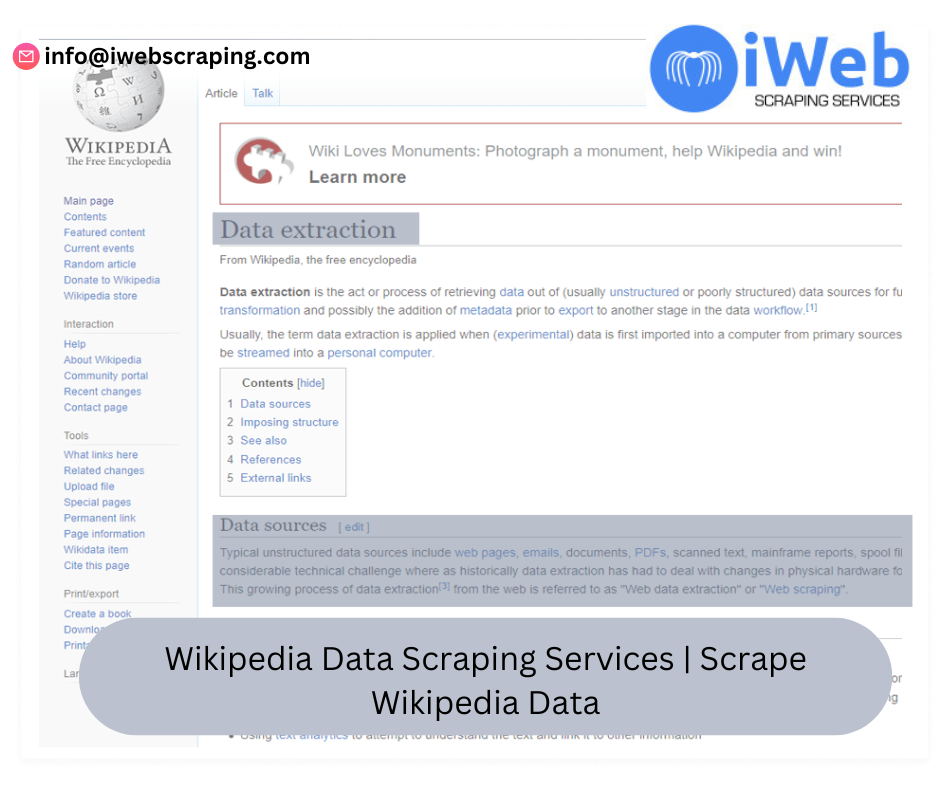







.png)
.png)
.jpg)
Write a comment ...